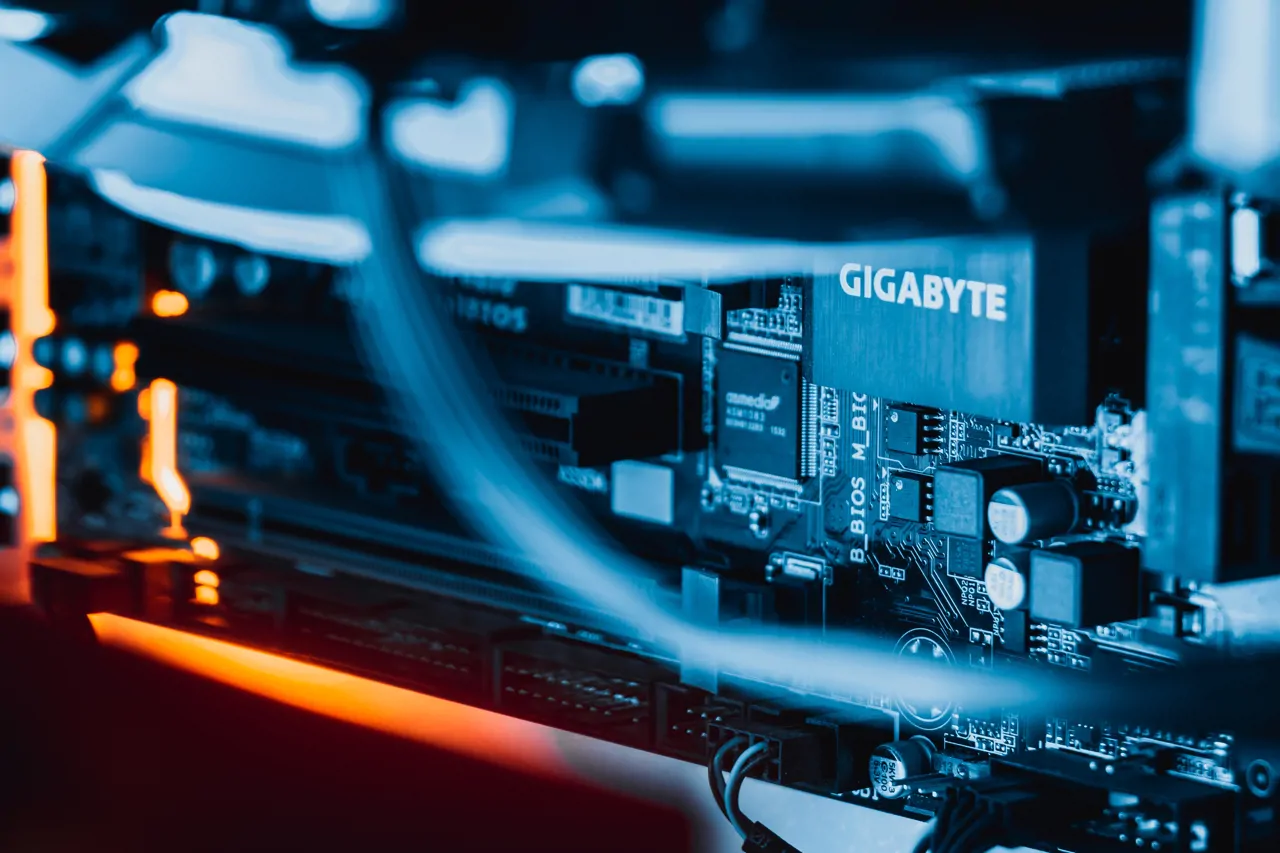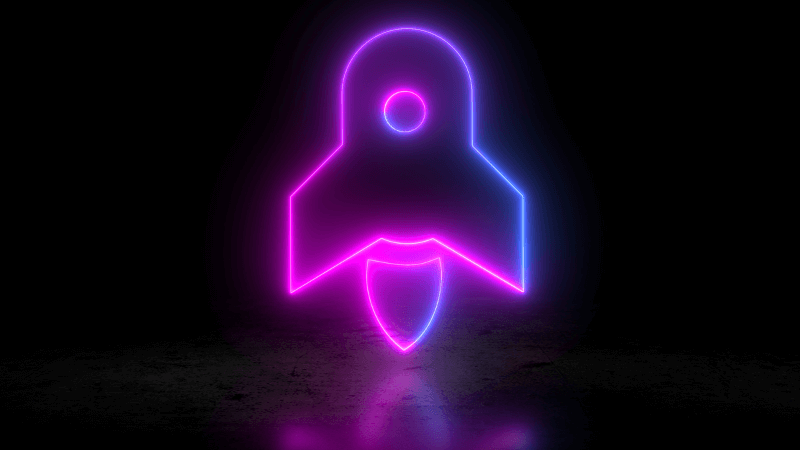How AI and Data Science Are Transforming HPC Infrastructure
11 Nov, 202510 minutes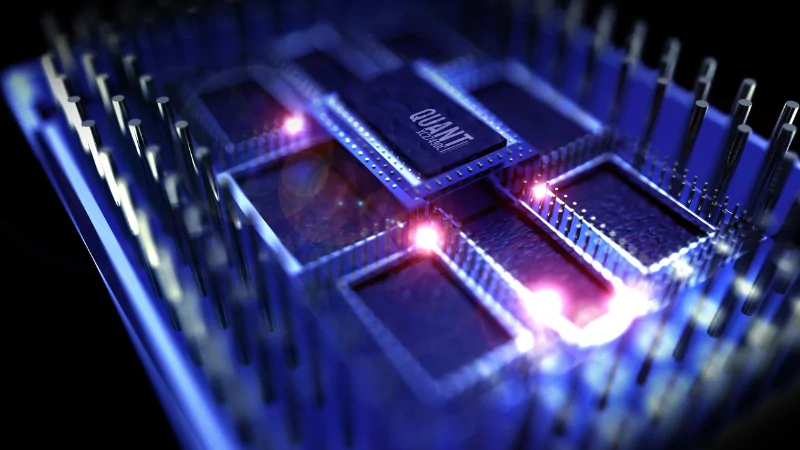
AI in HPC is moving from a niche add on to the default way serious AI and data science teams train models, run experiments, and manage cost. Bigger models, GPU scaling, and tighter deadlines are pulling AI workloads onto HPC style platforms that mix GPUs, fast storage, and smart scheduling. For hiring managers, the gap is not just hardware, it is people who can bridge AI frameworks, data pipelines, and cluster operations. Acceler8 Talent helps teams hire that rare mix of data scientist, ML engineer, and HPC thinker who can make this investment pay off.
Key Takeaways:
- AI in HPC is driven by larger models, faster experiment cycles, and pressure to show value quickly.
- Deep learning clusters with GPUs, fast networking, and shared storage now sit at the centre of many HPC designs.
- Data movement and storage I/O are often the real bottleneck, not raw compute.
- Scheduling and MLOps integration across tools such as Slurm, Kubernetes, MLflow, and Kubeflow is a major skill gap.
- Vendor choices across NVIDIA DGX, AMD GPUs, and different interconnects shape both performance and hiring needs.
Why AI in HPC is now a strategic priority
Trying to line up the right platform for AI and data science, while hiring people who can use it, is a common headache. Leaders want visible AI wins. Data teams want shorter training runs. Finance teams want a spend that they can defend.
AI in HPC sits where those pressures meet. It lets you:
- Train larger models with more repeatable performance.
- Run more experiments in the same time window.
- Keep a clearer view of cost per run and cost per project.
The shift is clear. High performance computing used to be mainly about physics or engineering simulations. Now many top systems run mixed workloads that blend simulation with AI.
For a hiring manager, that means infrastructure and people decisions are tightly linked. You cannot treat them as separate tracks.
How AI uses HPC in real teams
How does AI use HPC in modern data science teams?
AI use of HPC in modern data science teams focuses on training and serving models that are too large or too busy for a single server. Instead of one machine running for days, the workload spreads across many GPUs and nodes.
In practice that often looks like:
- Data scientists building models in TensorFlow or PyTorch.
- Jobs submitted through Slurm or Kubernetes based platforms.
- GPU nodes, sometimes based on NVIDIA DGX or similar systems, do the heavy lifting.
- Results tracked through MLOps tools such as MLflow or Kubeflow.
The important point is that AI in HPC is not just “more compute.” It is a tight loop between code, data, scheduling, and monitoring.
Are HPC clusters used for deep learning projects?
Use of HPC clusters for deep learning projects is now standard once teams outgrow single node setups. Vision, language, and recommendation models can all reach the point where they need many GPUs, fast storage, and coordinated scheduling.
Deep learning clusters commonly include:
- High density GPU nodes that support mixed precision and distributed training.
Shared, high throughput storage that can feed large batches. - Containers from sources such as GPU optimised AI and HPC catalogs, which keep frameworks consistent across users.
A common mistake we see is underestimating how fast a team will grow its use of deep learning. A lab that starts with one DGX style box can move to a full cluster within a year.
Data, storage, and I O - the hidden limiter
Why do data pipelines and storage matter so much for AI in HPC?
The reason data pipelines and storage matter so much for AI in HPC is that many large training jobs become input output bound long before they hit the compute limit. You can buy more GPUs, but they sit idle if data cannot reach them fast enough.
Key pressure points include:
- Slow object storage that cannot keep up with parallel training.
- Shared file systems that stall under many small reads.
- Poor data layout, where each epoch pulls from scattered sources.
That is why parallel file systems such as Lustre or BeeGFS, or newer AI focused data platforms, feature more often in AI in HPC discussions. They keep throughput high and latency manageable when many nodes hit data at once.
From a hiring view, you want people who talk about “end to end pipeline” and “I O profile,” not just about model layers.
How do teams reduce I O bottlenecks in AI in HPC?
The ways teams reduce I O bottlenecks in AI in HPC usually combine architecture and process, not a single clever trick. The goal is simple: keep GPUs busy.
Typical steps include:
- Using parallel file systems or high performance network storage rather than simple NAS.
- Caching hot datasets on local SSDs on each node.
- Preprocessing data into training friendly formats, so jobs read large blocks instead of many small files.
- Staggering jobs so that not every training run hammers the same dataset at the same time.
Candidates who can explain how they profiled and fixed I O issues on a real cluster often bring more value than those who only talk about extra GPUs.
Clusters, GPUs, vendors, and architecture choices
Are AMD GPUs and different interconnects changing AI in HPC design?
Use of AMD GPUs and different interconnects is changing AI in HPC design by widening the set of viable hardware options and price points. While NVIDIA still leads the AI ecosystem, many sites now evaluate AMD GPU based systems and Ethernet or RDMA based fabrics alongside InfiniBand.
Trade offs often include:
- Ecosystem maturity for frameworks and libraries.
- Price and availability of GPUs.
- Interconnect bandwidth, latency, and vendor lock in.
This matters for hiring, because you may need people who understand several stacks, not just CUDA on a single vendor.
What is the difference between HPC and cloud AI platforms?
The difference between HPC and cloud AI platforms is how you access and manage compute, even if the hardware looks similar. HPC gives you a shared, tightly controlled cluster. Cloud AI gives you elastic resources on demand.
Here is a simple comparison:
Aspect | HPC cluster | Cloud AI platform |
Control | High hardware and config control | Lower control, more managed services |
Cost model | Capital spend then lower run cost | Pay per use, strong cost visibility |
Elasticity | Fixed capacity and queue based access | Elastic capacity that can burst when needed |
Best for | Stable, high utilisation workloads | Spiky, trial, or bursty workloads |
Tooling | Slurm, MPI, file systems, containers | Managed notebooks, AI services, object storage |
Most mature teams land on a hybrid approach, with a core HPC platform for steady training and cloud AI for bursts and experiments.
How to Use AI in HPC for Data Science and ML Teams
The outcome you want is clear: AI in HPC should help your teams train stronger models faster, with cost and capacity you can explain.
Define the dominant workloads - List current and near term training, inference, and analytics jobs, so that capacity planning is grounded in reality.
Profile data and I/O early - Map where data lives, how it is read, and where bottlenecks appear, so you can justify investments in storage and networks, not just GPUs.
Pick a clear GPU and vendor strategy - Decide how far you lean into platforms such as NVIDIA DGX or mixed fleets that include AMD GPUs, and record the trade offs for your leadership.
Align schedulers and MLOps platforms - Choose how Slurm, Kubernetes, MLflow, and Kubeflow fit together, so users do not have to reverse engineer the path from notebook to cluster.
Standardise on a tested software stack - Use a small number of supported containers or images with TensorFlow, PyTorch, and key libraries, so teams are not debugging environments every week.
Set simple, shared success metrics - Track measures such as time to train a reference model, average queue wait time, and cost per experiment, so value is visible outside the data team.
Plan training for your existing staff - Invest in upskilling current engineers on scheduling, storage, and monitoring, so new hires are not the only people who understand the platform.
Review design twice a year - Revisit workloads, tool choices, and vendor landscape regularly, because AI demands move faster than typical infrastructure refresh cycles.
What AI in HPC means for your hiring roadmap
AI in HPC changes the mix of skills you need. A data scientist who only writes notebook code is no longer enough.
Roles you may consider include:
- Data scientists who can plan and run distributed training in TensorFlow or PyTorch.
- ML engineers who package workloads, work with Slurm or Kubernetes, and understand I O and logging on clusters.
- Platform engineers who understand GPU nodes, storage, networking, and performance benchmarking with tools such as MLPerf.
Here is a quick insider tip. Candidates who have shipped models on both HPC clusters and cloud AI platforms tend to ramp up fastest. They already understand the trade-offs and can help you decide which jobs to live where.
FAQs on AI in HPC, deep learning clusters, and GPU scaling
Q: How does AI in HPC improve model training speed?
A: AI in HPC improves model training speed by spreading work across many GPUs and nodes so that large models train in hours instead of days, especially when combined with tuned frameworks and ML acceleration libraries.
Q: Are HPC clusters used for deep learning in smaller organisations?
A: Use of HPC clusters for deep learning in smaller organisations is growing once single GPU servers or managed notebooks start to limit experiment speed or model size.
Q: What is the usual mix of HPC and cloud AI for data science teams?
A: The usual mix of HPC and cloud AI for data science teams is a stable core of on premises or hosted HPC for steady jobs, with cloud AI used for bursty or trial workloads that need fast spin up and spin down.
Q: How important are tools such as TensorFlow and PyTorch in AI in HPC hiring?
A: Tools such as TensorFlow and PyTorch are central to AI in HPC hiring, because they define how teams build and scale models, and candidates who can run them efficiently on multi-node GPU clusters are in highest demand.
Q: What skills help engineers manage GPU scaling and scheduling on HPC platforms?
A: Skills that help engineers manage GPU scaling and scheduling on HPC platforms include distributed training experience, comfort with Slurm or Kubernetes, insight into I/O and storage tuning, and awareness of vendor specific features on platforms such as NVIDIA DGX and AMD based systems.
About the Author
This article was written by a senior recruitment specialist who focuses on AI, data, and high performance computing roles. They work closely with technology leaders and hiring managers across start ups and global enterprises to connect infrastructure strategies with the right mix of data scientists, ML engineers, and platform specialists. Their insight comes from daily conversations on real hiring challenges in AI in HPC, not theory alone.
Build your AI in HPC talent team with Acceler8 Talent
If you are investing in AI in HPC, you cannot afford deep learning clusters sitting idle. You need people who understand GPUs, data I O, and real world model deployment.
Contact us at Acceler8 Talent’s AI in HPC recruitment team to discuss your roadmap and hire the specialists who will help your AI and data science projects deliver.