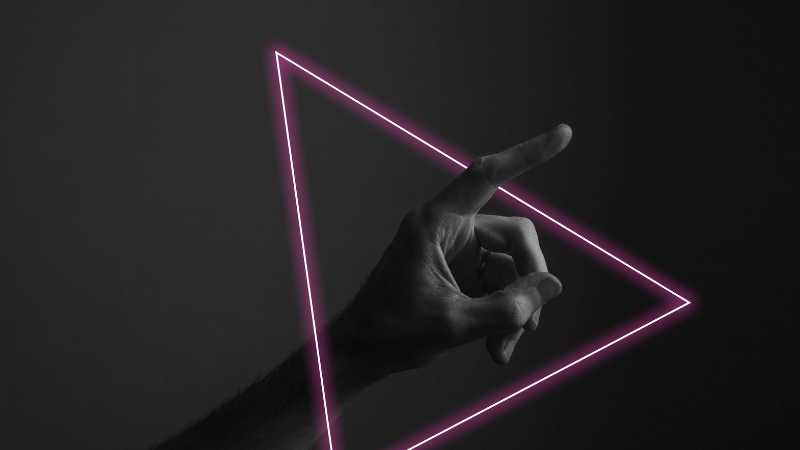Video Interview Tips: How To Interview Like A Pro Online
22 Jul, 20213 min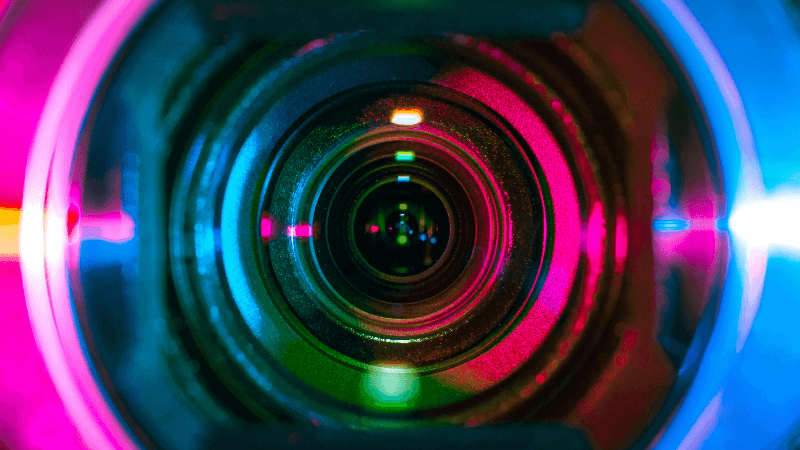
Video interview tips are now essential if you want to perform at your best online. With a few simple changes to your tech, setup, and follow up, you can treat every virtual meeting like a proper interview and give hiring managers real confidence in you. Acceler8 Talent helps candidates every day to turn strong video interviews into offers.
Key Takeaways:
- Video interviews work best when you treat them like in person meetings, not casual chats at home.
- A clear picture, good sound, and a tidy, well lit background all shape first impressions before you even speak.
- Strong preparation still matters, from researching the company to testing the video platform and planning your questions.
- Employers look for presence as well as answers, so your voice, posture, and energy matter as much as your CV.
- A short, polite follow up message after the call keeps you front of mind and shows you are serious about the role.
Why video interviews can feel harder than they should
Trying to perform in front of a webcam can feel strange, even if you are usually confident in person. You are watching yourself on screen, dealing with a small delay, and worrying about tech on top of your answers. That can throw even strong candidates off their game.
Why are employers using video interviews so often now?
The reason employers use video interviews so often now is that they save time, cut travel, and make it easier to involve hiring managers in different locations.
First conversations are often on Zoom, Microsoft Teams, Google Meet, Skype, or Webex. That lets companies compare candidates quickly and keep hiring processes moving. For you, that means video is no longer a side option, it is the default first stage for many roles.
What makes a video interview feel more stressful than a face to face meeting?
What makes a video interview feel more stressful than a face to face meeting is the extra mental load.
You are trying to stay calm while thinking about Wi Fi, background noise, your own image, and whether the interviewer can see and hear you clearly. The good news is that most of that pressure comes from things you can control with a bit of planning.
Set up your tech and space for a strong first impression
If you handle the basics before the call, you free your attention for the questions that matter.
How should you test your tech before a video interview?
The way you should test your tech before a video interview is to run a proper practice call on the same platform the employer will use.
Check that your internet connection is stable enough for real time video. Test your webcam so you know the picture is clear. Speak out loud and see if your laptop microphone or headset picks up your voice without echo.
Ask which platform the interview will be on. Log in to Zoom, Teams, Google Meet, Skype, or Webex in advance. Check your display name, and learn where mute, camera, and screen share controls are. Share your contact details or profile with the interviewer or your recruiter so the meeting link is set up well before the start time.
If you may need to share your screen to show a portfolio or do a live tech test, close any irrelevant tabs and turn off desktop notifications. You do not want Slack, email, or messages popping up while you share your screen.
What background is best for a video interview on Zoom or Teams?
The background that works best for a video interview on Zoom or Teams is a simple, tidy space with good light and nothing distracting behind you.
Pick a quiet room. Clear away clutter like laundry, boxes, or gaming kit. A plain wall or simple shelves work well. Raise your laptop on a few books so the camera sits roughly at eye level, not pointing up from your lap.
Check your lighting. Aim for light on your face from a window or lamp in front of you. Avoid bright light behind you, since that can turn you into a silhouette.
Seeing yourself on screen can be distracting, so practise looking into the camera instead of at your small preview window. That small change makes your eye contact feel more natural to the interviewer. Keep a working pen and a notebook nearby so you can jot down key points or questions without scrambling for paper.
How do you avoid distractions during a video interview at home?
The way you avoid distractions during a video interview at home is to plan ahead and remove anything that might interrupt you.
Tell anyone you live with about the interview time and ask for a quiet space. If you have children or pets, try to arrange care in another room for the length of the call. Move anything that might draw the eye, like toys or laundry, out of shot.
Silence your phone, switch off alarms, and mute smart speakers and televisions. Close noisy apps on your laptop. One of the most common mistakes we see is a strong answer ruined by a ringing phone or a voice from a smart speaker.
Present yourself like a professional on camera
You might be sitting at your kitchen table, but to the hiring manager you are still in an interview.
What should you wear for a video interview?
What you should wear for a video interview is roughly what you would pick for an in person meeting at the company.
Look at the company website and social media to judge how formal they are. If you are unsure, smart casual is usually a safe level for office roles. Avoid very bright patterns or busy prints that can flicker on camera.
Get fully dressed, not just from the waist up. That small act helps your brain switch into work mode. Speak a few lines in your interview outfit so you can spot any issues, such as a collar that feels tight or jewellery that makes noise. Your appearance is a simple way to show that you respect the opportunity.
How can you show confident body language in a video interview?
The way you show confident body language in a video interview is by thinking about posture, facial expression, and voice.
Sit up straight with both feet on the floor. Keep your shoulders relaxed and lean slightly forward to signal interest. Smile when you greet the interviewer. Speak clearly and a little slower than normal, because video can add a small delay.
Try not to fidget with pens or your hair. If you use your hands to explain a point, keep the movement within the camera frame so it adds emphasis rather than distraction. Employers are watching for energy, curiosity, and calm under pressure as much as they are listening to the content of your answers.
Prove you have done your homework
Good preparation stands out in video interviews just as it does in face to face meetings.
How much research should you do before a video interview?
The research you should do before a video interview should let you explain what the company does, why you like the role, and how you can add value.
Read the company website, especially the about section, services or products, and any recent news. Look at their LinkedIn page and other social channels. Note any big changes such as funding rounds, new offices, or new product launches.
If you are working with a recruitment agency like Acceler8 Talent, speak to your recruiter before the call. A good recruiter will share insight on the hiring manager, interview format, and what has impressed them in previous candidates. Keep your notes to simple bullet points that you can glance at without losing focus on the screen.
What questions should you ask at the end of a video interview?
The questions you should ask at the end of a video interview are the ones that help you understand the role, expectations, and next steps.
Aim for at least five questions written down, knowing that some will be answered as you talk.
Useful themes include:
- What success looks like in the first few months.
- How the team is structured and who you would work with.
- How performance is reviewed and how progression works.
- How the company currently works, for example office based, hybrid, or remote.
- What the next stages are and when you can expect feedback.
Thoughtful questions show you are serious about the position and thinking about how you would fit into the team.
How to video interview like a pro
The outcome of this simple plan is that you arrive at each video interview prepared, calm, and ready to give your best answers.
Confirm the basics - Check the interview time, time zone, platform, and names of the people you will meet, then add everything to your calendar with reminders.
Test your setup - Run a short practice call on the same platform so you know your camera, sound, and internet all work as expected.
Prepare your space -
Choose a quiet room, tidy the background, set your camera at eye level, and adjust lighting so your face is clear.Research the company and role -
Read the website and social channels, and speak to your recruiter if you have one, so you can explain why the opportunity appeals to you.Plan your key examples - List a few strong examples of projects, results, and challenges that show the skills the job description asks for.
Write your questions - Prepare questions that cover success measures, team setup, and next steps, so you finish the call in a confident way.
Dress and warm up - Put on your interview outfit, take a few deep breaths, and do a quick voice warm up so you sound clear from the first hello.
Send a clear follow up - After the call, send a short thank you message that confirms your interest and picks up on one or two key points from the discussion.
Keep the process moving after the call
What should you do after a video interview to leave a strong impression?
What you should do after a video interview to leave a strong impression is send a brief thank you and stay engaged with the process.
Within a day, send a message that thanks the interviewer for their time, confirms your interest, and reminds them in a line or two what you would bring to the role. If you are working with a recruiter, speak to them as well so they can share feedback and guide you on next steps.
Avoid chasing every day, but keep an eye on any timeline they gave you. If that date passes with no update, one polite follow up is reasonable.
Video interview tips FAQs
Q: How early should I join a video interview?
A: The time you should join a video interview is around five minutes before the start, so you can check your picture and sound without keeping the interviewer waiting.
Q: Is it acceptable to use notes in a video interview?
A: The way to use notes in a video interview is to keep a few bullet points in sight and glance at them, rather than reading full sentences from a script.
Q: What should I do if my internet drops during a video interview?
A: If your internet drops during a video interview, the best response is to reconnect as quickly as you can, apologise briefly, and carry on, or move to a phone call if the interviewer suggests it.
Q: Can I take a video interview on my phone?
A: You can take a video interview on your phone if you have no other option, but it is usually better to use a laptop or desktop where you can keep the device steady and see the interviewer clearly.
Q: How long should a video interview thank you message be?
A: The length that works best for a video interview thank you message is a short paragraph or two, enough to say thanks, restate your interest, and mention one or two points you enjoyed discussing.
About the Author
This article was created by a recruitment content specialist who works closely with consultants and hiring managers at Acceler8 Talent. They draw on real interview feedback, live search data, and current hiring campaigns to give candidates clear, practical guidance on video interviews and other key stages of the hiring process. Their work supports professionals across technology, semiconductors, and related markets.
Speak to Acceler8 Talent about your next video interview
If you’ve got important video interviews coming up and want honest, practical feedback, you do not have to figure it out on your own. A specialist recruiter can help you rehearse, refine your answers, and understand what hiring managers want to see on screen, so you feel more confident when it counts.
You can speak to the Acceler8 Talent team today to talk through your plans, get tailored advice, and line up roles that match your skills and goals.